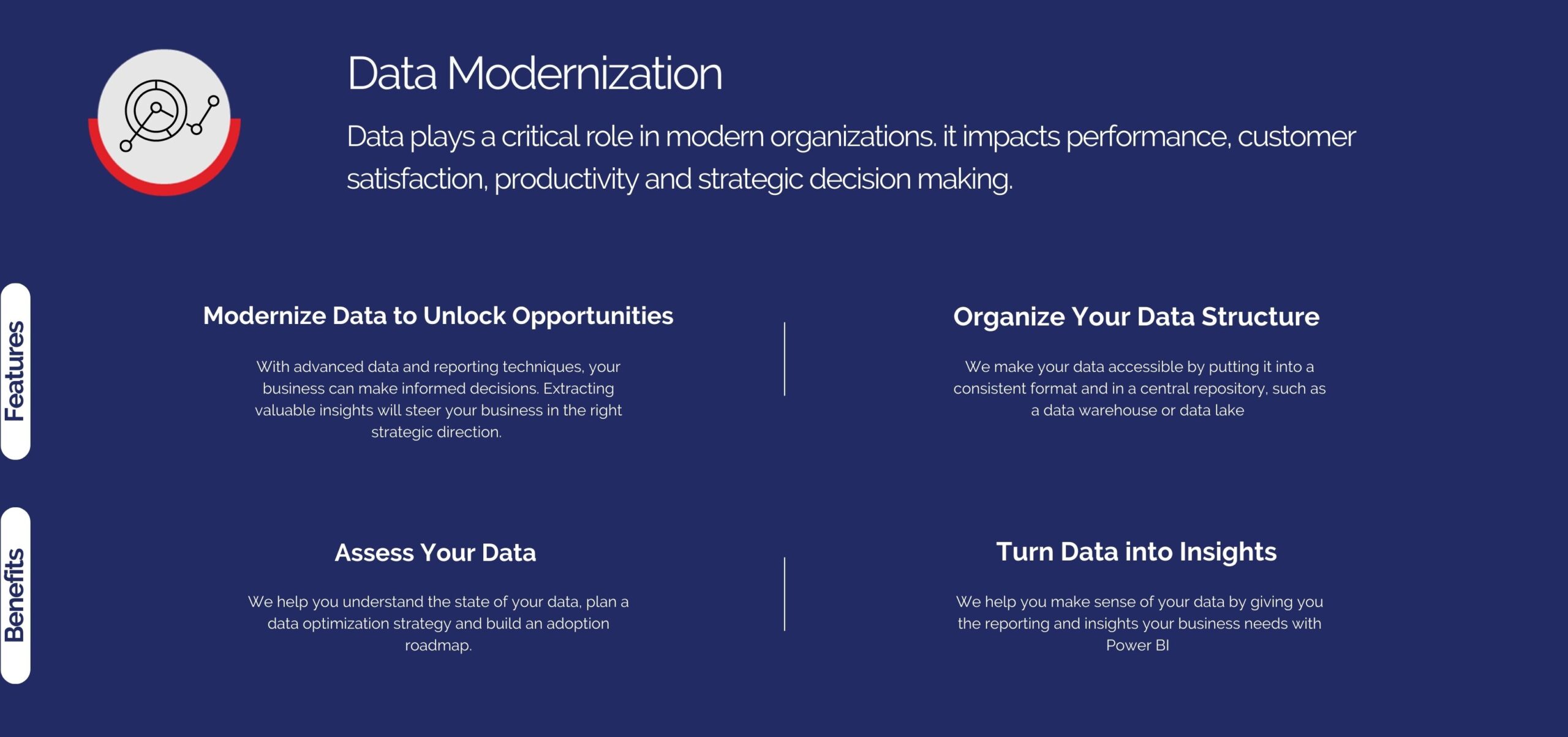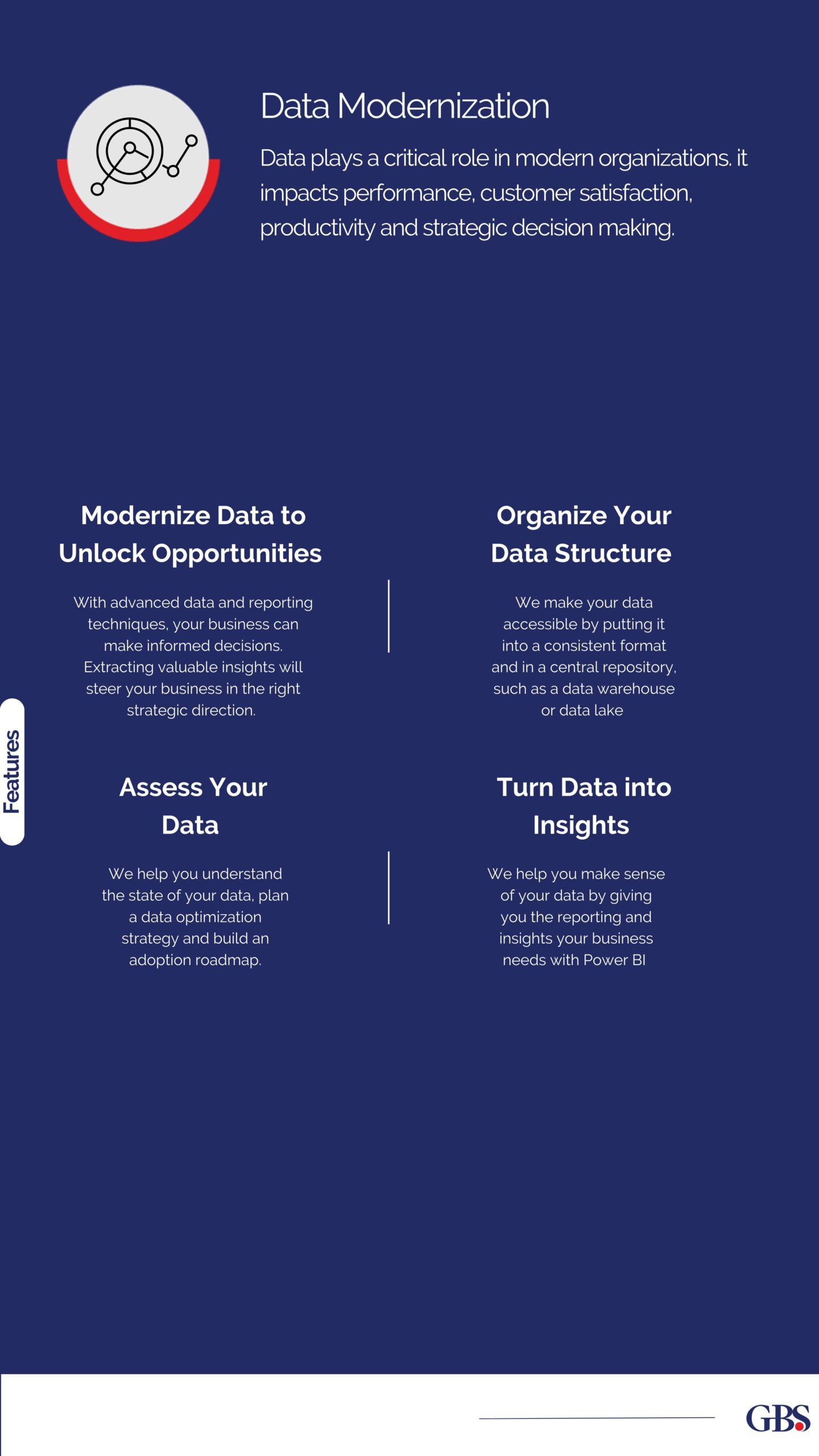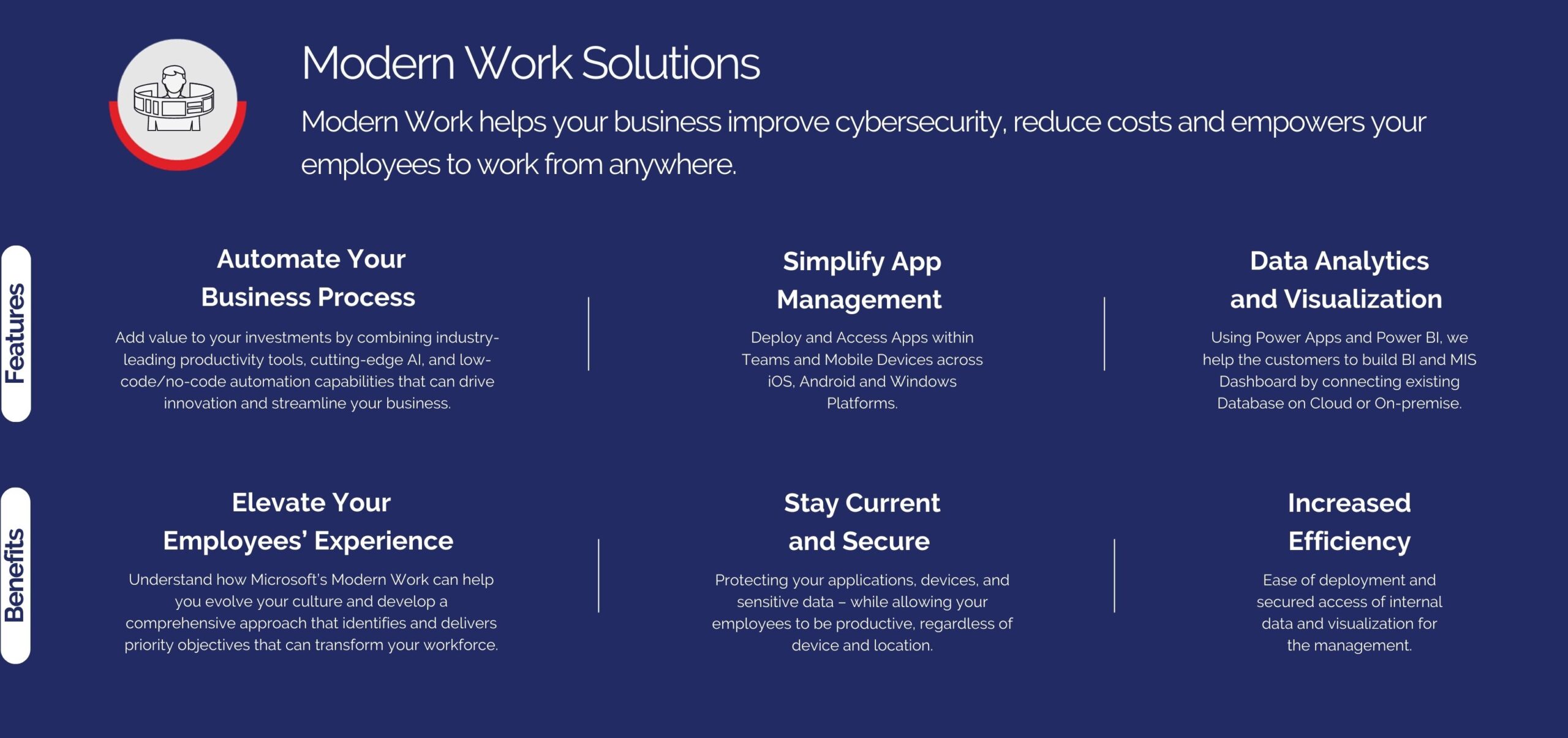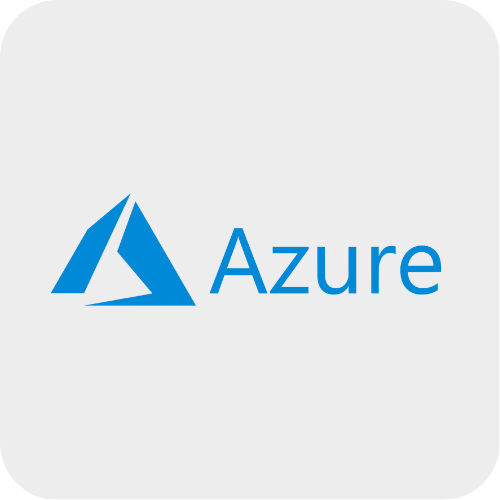Building a Disaster Recovery Strategy:
Best Practices for Businesses

Disaster recovery (DR) is a critical component of business continuity planning. It involves a set of policies, tools, and procedures designed to enable the recovery or continuation of vital technology infrastructure and systems following a natural or human-induced disaster. DR aims to minimize the impact of such disruptions on business operations, ensuring that essential functions can resume within an acceptable timeframe.
If you would like to get a better understanding of the basics of Disaster Recovery & Its Importance for Modern Businesses, check out our previous blog on the subject – Understanding Disaster Recovery & Its Importance for Modern Businesses
Assessing Your Risks and Business Impact
A thorough risk assessment and business impact analysis (BIA) are the foundation of an effective disaster recovery strategy. Start by identifying the potential threats that could impact your business, ranging from natural disasters to cyberattacks. For each identified threat, assess the likelihood of occurrence and the potential impact on your operations.
The BIA helps prioritize your resources by identifying which business functions and processes are critical. This analysis involves estimating the financial, operational, and reputational impacts of downtime and data loss. By understanding these impacts, you can prioritize recovery efforts and allocate resources effectively.
Defining RTO and RPO
Two critical metrics in disaster recovery planning are Recovery Time Objective (RTO) and Recovery Point Objective (RPO):
-
- Recovery Time Objective (RTO): This metric defines the maximum acceptable downtime for your business processes. It represents the amount of time you can afford to be without access to critical systems and data. For example, if your RTO for a specific application is 4 hours, you must restore the application within that timeframe to avoid significant disruption.
-
- Recovery Point Objective (RPO): This metric indicates the maximum acceptable amount of data loss, measured in time. It defines the point to which data must be restored following a disruption. For instance, if your RPO is 1 hour, you need to ensure that data backups are performed frequently enough so that you do not lose more than 1 hour’s worth of data in the event of a disaster.
Defining these objectives helps in selecting appropriate disaster recovery solutions and designing a strategy that meets your business’s needs.
Choosing the Right Disaster Recovery Solutions
Selecting the right disaster recovery solutions involves evaluating various options based on your defined RTO and RPO. Key solutions include:
-
- On-Premises DR Solutions: These involve setting up a secondary data center or utilizing existing infrastructure to replicate critical systems and data. While providing control and security, on-premises solutions can be costly and require significant maintenance.
-
- Cloud-Based DR Solutions: Cloud-based DR, including Backup as a Service (BaaS) and Disaster Recovery as a Service (DRaaS), offers scalable and cost-effective alternatives. Cloud solutions provide automatic backups, rapid recovery capabilities, and the flexibility to scale resources as needed.
-
- Hybrid DR Solutions: Combining on-premises and cloud-based solutions can offer the best of both worlds. A hybrid approach allows businesses to keep sensitive data on-premises while leveraging the cloud for scalability and redundancy.
When choosing DR solutions, consider factors such as ease of implementation, cost, scalability, and compatibility with your existing IT infrastructure.
Regular Testing and Updating Your DR Plan
A disaster recovery plan is only effective if it is regularly tested and updated. Testing helps identify gaps and weaknesses in the plan, allowing for improvements before a real disaster occurs. Common testing methods include:
-
- Tabletop Exercises: Simulate a disaster scenario in a controlled environment, involving key personnel to discuss and review their roles and actions.
-
- Simulation Testing: Conduct a live test by simulating a disaster and activating the DR plan to ensure systems and processes work as expected.
-
- Full-Scale Testing: Perform a comprehensive test by shutting down primary systems and transitioning to backup systems to validate the plan’s effectiveness.
In addition to testing, regularly update the DR plan to reflect changes in your business operations, IT infrastructure, and emerging threats. Continuous improvement ensures that your DR strategy remains relevant and effective.
Connect with our experts to understand Disaster Recovery & Business Continuity Landscape in 2024.
Follow us on social media to stay updated on the latest developments – Facebook & LinkedIn
GBS has now released a UAE Cybersecurity Report 2024 that you can Access Here – UAE Cybersecurity Report 2024
The State of the UAE Cybersecurity Report 2024 provides an in-depth analysis of the cyber threat landscape in the United Arab Emirates. As #cyberthreats continue to escalate globally, the #UAE faces unique challenges that necessitate robust defense mechanisms.
Our Previous blog Understanding the UAE Cybersecurity Landscape: Key Insights and Future Directions introduces the key findings of the #report and sets the stage for a deeper exploration of specific aspects in subsequent #blogs.
Access the Full State of Cybersecurity in the UAE – UAE Cybersecurity Report 2024 Today!